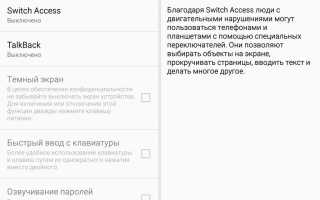Arrays copyof java
Вводный курс. Язык программирования Java
11. Класс Arrays. Работа с массивами
Большая часть методов работы с массивами определена в специальном классе Arrays пакета java.util. Ряд методов определены в классах java.lang.Object и java.lang.System.
На практике наиболее часто в основном используются методы класса java.util.Arrays, а также несколько методов классов java.lang.Object и java.lang.System. Указанные методы представлены ниже.
Методы перегружены для всех примитивных типов
[]b=Arrays.copyOf([]a, int newLength)
[]a – исходный массив
[]b – новый массив
newLength – длина нового массива
[]b=Arrays.copyOfRange ([]a, int index1, int index2)
копирование части массива,
[]a – исходный массив
[]b – новый массив
index1, index2– начальный и конечный индексы копирования
java.lang.System.arraycopy([] a, indexA , []b, indexB, count)
[]a – исходный массив
[]b – новый массив
indexA-начальный индекс копирования исходного массива
indexB-начальный индекс нового массива
count— количество элементов копирования
[]b= a.java.lang.Object.clone()
[]a – исходный массив
[]b – новый массив
Arrays.sort([]a)
Сортировка. Упорядочивание всего массива в порядке возрастания
Arrays.sort([]a,index1,index2)
Сортировка части массива
в порядке возрастания
Arrays.sort([]a, Collections.reverseOrder());
Сортировка. Упорядочивание всего массива в порядке убывания
Boolean f=Arrays.equals([]a,[]b)
String str=Arrays.toString([]a);
Вывод одномерных массивов. Все элементы представлены в виде одной строки
int index=Arrays.binarySearch([]a,элемент a)
поиск элемента методом бинарного поиска
Arrays.fill([]a, элемент заполнения)
заполнение массива переданным значением
Boolean f=Arrays.deepEquals([]a, []b)
сравнение двумерных массивов
List Arrays.asList( []a);
Перевод массива в коллекцию
Для работы с классом необходимо подключить библиотеку java.util.Arrays.
Методы работы с массивами
Копирование массивов
Метод java.util.Arrays.copyOf()
Arrays.copyOf возвращает массив-копию новой длины. Если новая длина меньше исходной, то массив усекается до этой длины, а если больше, то дополняется значениями по умолчанию соответствующего типа.
[]b=Arrays.copyOf([]a, int newLength),
[]a – исходный массив
[]b – новый массив
newLength – длина нового массива
Пример 1.
длина массива a:6
длина массива b: 6
массив a
0.0 1.0 2.0 3.0 4.0 5.0
новая длина массива b: 3
массив b
0.0 1.0 2.0
Пример 2.
массив flag1
true true true
массив flag2
false false false false false
длина массива flag2: 5
массив flag2
true true true false false
Метод java.util. Arrays.copyOf()
Arrays.copyOfRange возвращает массив-копию новой длины, при этом копируется часть оригинального массива от начального индекса до конечного –1.
[]b=Arrays.copyOfRange ([]a, int index1, int index2),
[]a – исходный массив
[]b – новый массив
index1, index2– начальный и конечный индексы копирования
Пример.
Дни недели:
Понедельник Вторник Среда Четверг Пятница Суббота Воскресенье
Рабочие дни
Понедельник Вторник Среда Четверг Пятница
Метод arraycopy() из класса System
Быстродействие метода System.arraycopy() выше по сравнению с использованием цикла for для выполнения копирования. Метод System.arraycopy( ) перегружен для обработки всех типов.
java.lang.System.arraycopy([] a, indexA , []b, indexB, count),
[]a – исходный массив
[]b – новый массив
indexA-начальный индекс копирования исходного массива
indexB-начальный индекс нового массива
count— количество элементов копирования
Пример.
Пример.
Метод clone() из класса Object
[]b= a.java.lang.Object.clone();
[]a – исходный массив
[]b – новый массив
Пример.
Сортировка массивов
Метод Arrays.sort([]a)
Метод sort() из класса Arrays использует усовершенствованный алгоритм Быстрой сортировки (Quicksort), который эффективен для большинства набора данных. Метод упорядочивает весь массив в порядке возрастания значений элементов.
Arrays.sort([]a),
[]a – исходный массив, после работы метода массив будет содержать упорядоченные значения элементов в порядке возрастания.
Пример.
Метод Arrays.sort([]a,index1,index2)
выполняет сортировку части массива по возрастанию массива от index1 до index2 минус единица
Arrays.sort([]a,index1,index2),
[]a – исходный массив
index1, index2 — начальный и конечный индексы, определяющие диапазон упорядочивания элементов по возрастанию.
Сортировка массива по убыванию
Arrays.sort([]a, Collections.reverseOrder());
При сортировке массива в обратном порядке (по убыванию) нужно использовать вместо примитивного типа, объектный тип.
15,39 1,54 17,47 15,50 3,83 16,43 18,87 15,54 8,23 12,97
Массив,отсотированный по убыванию
18,87 17,47 16,43 15,54 15,50 15,39 12,97 8,23 3,83 1,54
Сравнение массивов
Чтобы быть равными, массивы должны иметь одинаковый тип и число элементов, а каждый элемент должен быть равен каждому соответствующему элементу другого массива.
Класс Object имеет метод equals , который наследуется массивами и не является перегруженным и сравнение идет по адресам объектов, а не по содержимому. Метод equals перегружен только в классе Arrays . Отсюда вытекает правило сравнения массивов:
- a == b сравниваются адреса массивов
- a.equals(b) сравниваются адреса массивов
- Arrays.equals(a, b) сравнивается содержимое массивов
- Arrays.deepEquals(a, b) сравнивается содержимое многомерных массивов
Boolean f=Arrays.equals([]a,[]b);
Метод вернет true, если содержимое массивов равно, в противном случае false.
Вывод одномерных массивов
Имеется достаточно удобный метод вывода данных одномерного массива — Arrays.toString([]a, который возвращает строковое представление массива со строковым представлением элементов, заключенных в квадратные скобки.
String str=Arrays.toString([]a);
Это адрес: [Ljava.lang.String;@1db9742
Это значения: [Красный, Синий, Зеленый]
До сортировки: [7, 2, 9, 1, 0, 3, 4, 8, 5, 6]
После сортировки: [0, 1, 2, 3, 4, 5, 6, 7, 8, 9]
Вывод многомерных массивов
Для вывода многомерных массивов метод Arrays.deepToString.
String str= Arrays.deepToString([][]a);
массив a: [[1, 2, 3], [4, 5, 6], [7, 8, 9]]
массив ch: [[а, б, в], [г, д, е], [ё, ж, з]]
Бинарный поиск элемента в одномерном массиве
Бинарный поиск – алгоритм поиска элемента в отсортированном массиве. Алгоритм основывается на принципе последовательного деления массива пополам.
int index=Arrays.binarySearch([]a,элемент x),
х — искомое значение
index – индекс элемента в массиве, если поиск успешный,
отрицательное число – если в массиве элемент не найден
Массив должен быть отсортирован! В противном случае результат будет неопределенным.
Массив= [0, 1, 2, 3, 4, 5, 6, 7, 8, 9]
искомое значение = 5
Массив= [август, апрель, декабрь, июль, июнь, май, март, ноябрь, октябрь, сентябрь, февраль, январь]
искомое значение = март
Заполнение массива
Метод Arrays.fill() позволяет заполнить массив одинаковыми данными.
Имеется два метода
Arrays.fill([]a, value);
Arrays.fill(a[], int index1, int index2, value),
[]a – заполняемый массив,
index1, index2- индексы диапазона заполнения,
До заполнения a: [0, 0, 0, 0, 0, 0, 0, 0, 0, 0]
До заполнения b: [0.0, 0.0, 0.0, 0.0, 0.0, 0.0, 0.0, 0.0, 0.0, 0.0]
До заполнения bool: [false, false, false, false, false, false, false, false, false, false]
После заполнения a: [9, 9, 9, 9, 9, 9, 9, 9, 9, 9]
После заполнения b: [0.0, 0.0, 0.0, 0.0, 0.0, 2.0, 2.0, 2.0, 2.0, 2.0]
После заполнения: bool[true, true, true, true, true, false, false, false, false, false]
Java Arrays.copyOf Method
The Java Arrays.copyOf Method is one of the Java Array Methods, which is to copy the array content into a new array of user-specified length.
In this article, we will show how to copy Java Array to a new array with examples. The basic syntax of the Arrays.copyOf in Java Programming language is as shown below.
Java Arrays.copyOf Method syntax
- If the specified user length is greater than the Original Array, then the remaining elements will be filled with default values of the data type. For example, array a[5] of integer type holds five elements (1,2 3, 4, 5), but we specified the new length as 7 (Arrays.copyOf(b, 7), then b array will become b[7] holding elements 1, 2, 3, 4, 5, 0, 0 (Here, 0 is the default value for int type)
- If the specified user length is less than the Original Array, then the remaining elements will be truncated. For example, array a[7] of integer type holds five elements (10, 15, 22, 45, 65, 3, 54), but we specified the new length as 4 (Arrays.copyOf(b, 4), then b array will become b[4] holding elements 10, 15, 22, 45.
The following Java arrays copyof method will accept the Boolean Array and Array length as the parameters and copies the Java Boolean array to a new array of user-specified length.
The following Java arrays copyof method will accept the Byte Array and Array length as the parameters and copies the Java Byte array to a new byte array of user-specified length.
This Java array copyof method will accept the short Array and Array length as the parameters and copies the Java short array to a new short array of user-specified length.
It accepts the Character Array and Array length as the parameters and copies the Java char array to a new Character array of user-specified length.
The following method will accept the Integer Array and Array length as the parameters and copies the Java Integer array to a new Integer array of user-specified length.
This Java array copyof method will accept the Long Array and Array length as the parameters and copies the Java Long array to a new Long array of user-specified length.
It accepts the Double Array and Array length as the parameters. It copies the Java Double array to a new Double array of user-specified length.
The following method will accept the Float Array and Array length as the parameters and copies the Java Float array to a new Float array of user-specified length.
This Java array copyof method accepts the Object Array and Array length as the parameters and copies the Java Object array to new Object array of user-specified length.
It accepts the Object Array and Array length as the parameters. It copies the Java Object array to a new array of user-specified length and Object type.
- Array: This is the Original Array. We are going to use the Arrays.copyOf method to copy this array to a new array.
- newlength: Please specify the length of the new array. Based on the length, array elements truncated or extended (with default values)
- newType: Please specify the class type you want to apply for your new array.
Java Arrays.copyOf to copy Byte Array
In this Java program, we declared the byte array with random array elements. Then we call public static byte copyOf (byte[] anByteArray, int newLength) method to copy the Java Byte array to a new array of a specified length.
OUTPUT
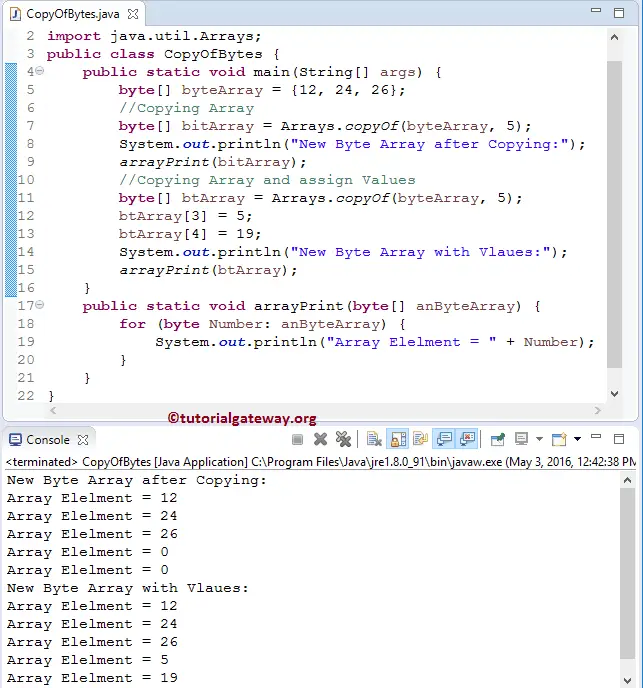
ANALYSIS
In this Java array copyof method example, we declared a byte Array and assigned some random values as the array elements using the following statement.
Next, we used the Arrays.copyOf method to copy the above-specified byte array to bitArray of length 5. It will copy the available elements from byteArray to bitArray and fill the remaining values with a default value.
The following statement is to print the Byte array elements to the output.
Next line, we used the Java Arrays.copyOf method to copy the above specified byte array to btArray of length 5, and then we are assigning the new values to index position 3 and 4. It means these values will replace default values (zeros)
The following statement is to print the Byte array elements to the output.
When the compiler reaches the above statement, the compiler will jump to the following function. From the below code snippet, we used the Java Foreach Loop to iterate the Byte Array. Then we are printing every array element using the System.out.println statement.
Java Arrays.copyOf to copy Boolean Array
In this Java program, we declared the Boolean array with random array elements. Then we call public static Boolean copyOf (boolean[] anBooleanArray, int newLength) method to copy the Java Boolean array to a new array of a specified length.
OUTPUT

Java Arrays.copyOf to copy Short Array
In this Java program, we declared the short array with random array elements. Then we call public static Short copyOf (short[] anShortArray, int newLength) method to copy the Java short array to a new array of a specified length.
OUTPUT

Java Arrays.copyOf to copy Integer Array
In this Java program, we declared the integer array with random array elements. Then we call public static IntcopyOf (int[] anIntegerArray, int newLength) method to copy the Java Int array to a new array of a specified length.
OUTPUT

Java Arrays.copyOf to copy Long Array
In this Java program, we declared the long array with random array elements. Then we call the public static LongcopyOf (long[] anLongArray, int newLength) method to copy the Java Long array to a new array of a specified length.
OUTPUT

Java Arrays.copyOf to copy Double Array
In this Java arrays copyof program, we declared the double array with random array elements. Next, we call the public static Double copyOf (double[] anDoubleArray, int newLength) method to copy the Java double array to a new array of a specified length.
OUTPUT

Java Arrays.copyOf to copy Float Array
In this Java program, we declared the floating-point array with random array elements. Then we call the public static float copyOf (float[] anFloatArray, int newLength) method to copy the Java float array to a new array of a specified length.
OUTPUT

Java Arrays.copyOf to copy Char Array
In this Java array copyof program, we declared the character array with random array elements. Next, we call the public static Char copyof (char[] anCharacterArray, int newLength) method to copy Java Char array to a new character array of a specified length.
OUTPUT

Java Arrays.copyOf to copy Object Array
In this Java array copyof program, we declared the String array (string is an Object) with random array elements. Next, we call the public static T[] copyOf (T[] anArray, int newLength) method to copy Java Object array to a new array of a specified length.
OUTPUT

Java Arrays.copyOf to copy Array to User specified Array type
In this Java program, we declared the Object array with random array elements. Then we will call the public static T[] copyOf (U[] anObjectArray, int newLength, , Class newType) method to copy Java Object array to new specified array.
OUTPUT

 report this ad
report this ad
How to Copy an Array in Java
Last modified: February 12, 2020
I just announced the new Learn Spring course, focused on the fundamentals of Spring 5 and Spring Boot 2:
In the 9 years of running Baeldung, I’ve never, ever done a «sale».
But. we’ve also not been through anything like this pandemic either.
And, if making my courses more affordable for a while is going to help a company stay in business, or a developer land a new job, make rent or be able to provide for their family — then it’s well worth doing.
Effective immediately, all Baeldung courses are 33% off their normal prices!
You’ll find all three courses in the menu, above, or here.
1. Overview
In this quick article, we’ll discuss different array copying methods in Java. Array copy may seem like a trivial task, but it may cause unexpected results and program behaviors if not done carefully.
2. The System >
Let’s start with the core Java library – System.arrayCopy(); this copies an array from a source array to a destination array, starting the copy action from the source position to the target position till the specified length.
The number of elements copied to the target array equals the specified length. It provides an easy way to copy a sub-sequence of an array to another.
If any of the array arguments is null, it throws a NullPointerException and if any of the integer arguments is negative or out of range, it throws an IndexOutOfBoundException.
Let’s have a look at an example to copy a full array to another using the java.util.System class:
Arguments this method take are; a source array, the starting position to copy from source array, a destination array, the starting position in the destination array, and the number of elements to be copied.
Let’s have a look at another example that shows copying a sub-sequence from a source array to a destination:
3. The Arrays >
The Arrays class also offers multiple overloaded methods to copy an array to another. Internally, it uses the same approach provided by System class that we have seen earlier. It mainly provides two methods, copyOf(…) and copyRangeOf(…).
Let’s have a look at copyOf first:
It’s important to note that Arrays class uses Math.min(…) for selecting the minimum of the source array length and the value of the new length parameter to determine the size of the resulting array.
Arrays.copyOfRange() takes 2 parameters, ‘from’ and ‘to’ in addition to the source array parameter. The resulting array includes the ‘from’ index but the ‘to’ index is excluded. Let’s see an example:
Both of these methods do a shallow copy of objects if applied on an array of non-primitive object types. Let’s see an example test case:
Because the result is a shallow copy – a change in the employee name of an element of the original array caused the change in the copy array.
And so – if we want to do a deep copy of non-primitive types – we can go for the other options described in the upcoming sections.
4. Array Copy With Object.clone()
Object.clone() is inherited from Object class in an array.
Let’s first copy an array of primitive types using clone method:
And a proof that it works:
The above example shows that have the same content after cloning but they hold different references, so any change in any of them won’t affect the other one.
On the other hand, if we clone an array of non-primitive types using the same method, then the results will be different.
It creates a shallow copy of the non-primitive type array elements, even if the enclosed object’s class implements the Cloneable interface and overrides the clone() method from the Object class.
Let’s have a look at an example:
We can test our implementation by creating a new array of addresses and invoking our clone() method:
This example shows that any change in the original or copied array would cause the change in the other one even when the enclosed objects are Cloneable.
5. Using the Stream API
It turns out, we can use the Stream API for copying arrays too. Let’s have a look at an example:
For the non-primitive types, it will also do a shallow copy of objects. To learn more about Java 8 Streams, you can start here.
6. External Libraries
Apache Commons 3 offers a utility class called SerializationUtils that provides a clone(…) method. It is very useful if we need to do a deep copy of an array of non-primitive types. It can be downloaded from here and its Maven dependency is:
Let’s have a look at a test case:
This class requires that each object should implement the Serializable interface. In terms of performance, it is slower than the clone methods written manually for each of the objects in our object graph to copy.
7. Conclusion
In this tutorial, we had a look at the various options to copy an array in Java.
The method to use is mainly dependent upon the exact scenario. As long as we’re using a primitive type array, we can use any of the methods offered by the System and Arrays classes. There shouldn’t be any difference in performance.
For non-primitive types, if we need to do a deep copy of an array we can either use the SerializationUtils or add clone methods to our classes explicitly.
And as always, the examples shown in this article are available on over on GitHub.
Блог только про Java
Учимся программировать на Java с нуля
Копирование массивов в языке Java
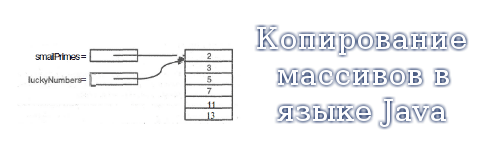 При необходимости одну переменную массива можно скопировать в другую, но в этому случае обе переменные будут ссылаться на один и тот же массив.
При необходимости одну переменную массива можно скопировать в другую, но в этому случае обе переменные будут ссылаться на один и тот же массив.
Результат копирования переменных массивов показан на рис.1.
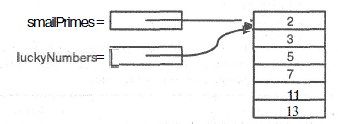
Рис.1. Копирование переменной массива
Если необходимо скопировать все элементы одного массива в другой, следует использовать метод copyTo() из класса Arrays. Его вызов выглядит следующим образом:
Вторым параметром является длина нового массива. Обычно этот метод применяется для увеличения размера массива:
Дополнительные элементы заполняются нулями, если массив содержит числа, и false — если значения типа boolean. В противоположность этому, если длина нового массива меньше длины исходного, то копируются только начальные элементы.
До появления Java SE 6 для копирования элементов массива использовался метод arrayCopy класса System. Синтаксис этого вызова выглядит следующим образом:
Массив to должен иметь достаточный размер, чтобы в нем уместились все копируемые элементы.
Ниже приведен фрагмент кода, результаты которого показаны на рис.2. Вначале создаются два массива, а затем последние четыре элемента первого массива копируются во второй. Копирование исходного массива начинается с элемента с номером 2, а в целевой массив копируемые данные помещаются, начиная с элемента с номером 3.
Выполнение данного фрагмента приводит к следующему результату:
 Рис.2. Копирование элементов массива.
Рис.2. Копирование элементов массива.
Массив в языке Java значительно отличается от массива в C++, располагающегося в стеке. Однако переменную массива можно условно сравнить с указателем на динамически созданный массив. Таким образом, выражение Java:
можно сравнить с выражением C++
но оно существенно отличается от следующего:
В языке Java операция [] по умолчанию проверяет диапазон изменения индексов. Кроме того, в языке Java не поддерживается арифметика указателей — нельзя увеличить указатель a, чтобы обратиться к следующему элементу массива.
Видео на сегодня:
Комментариев 3 на “ Копирование массивов в языке Java ”
Добрый день! Совершенно случайно (может и не случайно, ведь информацию-то искал по Java) наткнулся на этот сайт. Даже с первого взгляда могу сказать: “Впечатляет!”. Не люблю модное словечко “круто!”, но это реально хорошо и доходчиво. Вот только не нашёл где бы можно было вопрос задать. Я же пока что не java-программист, даже не заготовка… Только-только начал учить. И вот уже несколько дней пытаюсь понять, как бы передавать значения из одного массива в другие (полностью или выборочно). Вот такую конструкцию сделал:
import java.util.*;
public class ScoolMassive <
public int oneArray[] = new int[15];
public void createArray() <
System.out.print(“Исходный массив:n”);
for(int i = 0; i
:))))))))))))))))
“Ваш звонок очень важен для нас… Оставайтесь на линии”
Перед візовом второго метода вызови первый.
Иначе массив oneArray не инициализирован, тоесть заполнен нулями.