Collections sort java
Collections.sort () в Java с примерами
Метод java.util.Collections.sort () присутствует в классе java.util.Collections. Используется для сортировки элементов, присутствующих в указанном списке коллекции, в порядке возрастания.
Он работает аналогично методу java.util.Arrays.sort (), но это лучше, так как он может сортировать элементы массива, а также связанный список, очередь и многое другое, присутствующее в нем.
Сортировка ArrayList в порядке возрастания
// Java-программа для демонстрации работы Collections.sort ()
public class Collectionsorting
public static void main(String[] args)
// Создаем список строк
ArrayList al = new ArrayList ();
al.add( «Geeks For Geeks» );
/ * Метод Collections.sort сортирует
элементы ArrayList в порядке возрастания. * /
// Давайте распечатать отсортированный список
System.out.println( «List after the use of» +
» Collection.sort() :n» + al);
Сортировка ArrayList в порядке убывания
// Java-программа для демонстрации работы Collections.sort ()
// в порядке убывания.
public class Collectionsorting
public static void main(String[] args)
// Создаем список строк
ArrayList al = new ArrayList ();
al.add( «Geeks For Geeks» );
/ * Метод Collections.sort сортирует
элементы ArrayList в порядке возрастания. * /
// Давайте распечатать отсортированный список
System.out.println( «List after the use of» +
» Collection.sort() :n» + al);
Сортировка ArrayList в соответствии с заданными пользователем критериями.
Мы можем использовать интерфейс Comparator для этой цели.
// Java-программа для демонстрации работы Comparator
// интерфейс и Collections.sort () для сортировки в соответствии
// по заданным пользователем критериям.
// Класс для представления студента.
String name, address;
public Student( int rollno, String name,
this .rollno = rollno;
this .name = name;
this .address = address;
// Используется для печати сведений о студенте в main ()
public String toString()
return this .rollno + » » + this .name +
class Sortbyroll implements Comparator
// Используется для сортировки в порядке возрастания
public int compare(Student a, Student b)
return a.rollno — b.rollno;
public static void main (String[] args)
ArrayList ar = new ArrayList ();
ar.add( new Student( 111 , «bbbb» , «london» ));
ar.add( new Student( 131 , «aaaa» , «nyc» ));
ar.add( new Student( 121 , «cccc» , «jaipur» ));
for ( int i= 0 ; i
Collections.sort(ar, new Sortbyroll());
System.out.println( «nSorted by rollno» );
for ( int i= 0 ; i
Arrays.sort () против Collections.sort ()
Arrays.sort работает для массивов, которые также могут быть примитивного типа данных. Коллекции .sort () работает для объектов Коллекции, такие как ArrayList , LinkedList и т. Д.
Мы можем использовать Collections.sort () для сортировки массива после создания ArrayList заданных элементов массива.
// Использование Collections.sort () для сортировки массива
public class Collectionsort
public static void main(String[] args)
// создаем массив строковых объектов
// Здесь мы создаем список с именем Collist
// здесь используется метод Collection.sort ()
// сортировать элементы списка.
// Давайте распечатать отсортированный список
Блог только про Java
Учимся программировать на Java с нуля
Сортировка и перетасовка Java
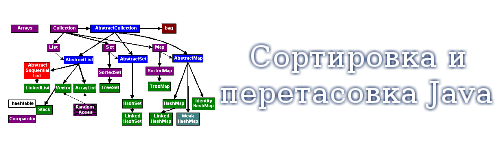 Ветераны программирования иногда вспоминают о том, как им приходилось использовать перфокарты и как вручную программировать алгоритмы сортировки. В наши дни, конечно, алгоритмы сортировки являются частью стандартной библиотеки в большинстве языков программирования, и язык программирования Java — не исключение.
Ветераны программирования иногда вспоминают о том, как им приходилось использовать перфокарты и как вручную программировать алгоритмы сортировки. В наши дни, конечно, алгоритмы сортировки являются частью стандартной библиотеки в большинстве языков программирования, и язык программирования Java — не исключение.
Метод sort() класса Collections сортирует коллекцию, реализующую интерфейс List.
Этот метод предполагает, что элементы списка реализуют интерфейс Comparable.
Если вы хотите сортировать каким-то другим способом, вы можете передать объект Comparator в качестве второго параметра конструктора. Вот так можно отсортировать список элементов:
Если вы захотите отсортировать список в порядке убывания, используйте удобный статический метод Collections.reserveSort(). Он вернет компаратор, возвращающий b.compareTo(a). Например, показанный ниже вызов сортирует элементы списка staff в обратном порядке — согласно упорядочиванию, заданному методом compareTo() типа элементов.
Аналогично, следующий вызов обращает порядок, задаваемый itemComparator.
Вас может заинтересовать каким образом метод sort() сортирует список. Обычно, если посмотреть на алгоритм сортировки в книге по алгоритмам, он представляется для массивов с использованием произвольного доступа к элементам. Однако произвольный доступ к элементам списка неэффективен.
Вы можете эффективно сортировать списки, использую форму сортировки слиянием. Однако реализация на языке Java не делает этого. Она просто сбрасывает все элементы в массив, сортирует этот массив, применяя другой вариант сортировки слиянием, и затем копирует отсортированную последовательность обратно в список.
Алгоритм сортировки слиянием, используемый в библиотеке коллекций, немного медленнее быстрой сортировки(quick sort) — традиционного выбора для алгоритмов сортировки общего назначения. Однако он имеет одно важное преимущество: он стабилен, то есть не меняет местами эквивалентные элементы.
Зачем беспокоиться о порядке эквивалентных элементов? Рассмотрим распространенный сценарий. Предположим, что у вас есть список сотрудников, который вы уже отсортировали по именам. Теперь вы сортируете по зарплате. Что случится с сотрудниками с одинаковой зарплатой? При стабильной сортировке порядок по именам сохраняется. Другими словами, в результате получим список, отсортированный сначала по зарплате, потом по имени.
Avi1.ru — спешите, чтобы заказать рекламу YouTube с максимально выгодными предложениями уже сейчас! При этом Вы получаете все, что нужно для грамотного продвижения в сети: подписчиков, лайки и просмотры в пакетных услугах. К тому же сервис предоставляет множество бонусов и скидок для покупателей.
Поскольку коллекциями не обязательно реализовывать все «необязательные» методы, все методы, принимающие параметры-коллекции, должны указывать, когда передавать коллекцию алгоритму безопасно. Например, очевидно, что вы не захотите передать список unmodifiableList алгоритму сортировки. Какого рода списки вы можете передавать? Согласно документации, список должен быть модифицируемым, но не должен быть изменяемым в размере.
Термины определяются следующим образом:
- Список является модифицируемым, если он поддерживает метод set().
- Список является изменяемым в размере, если он поддерживает методы add() и remove().
Класс Collections имеет алгоритм shuffle, который выполняет противоположную сортировке задачу: случайным образом изменяет порядок элементов в списке.
Если вы примените список, который не реализует интерфейс RandomAccess, то метод shuffle скопирует все элементы в массив, перетасует этот массив, после чего скопирует перетасованные элементы обратно в список.
Программа которая приведена ниже заполняет массив-список 49 объектами Integer, содержащими числа от 1 до 49. Затем она случайно тасует их в списке и выбирает первые 6 значений из перетасованного списка. И, наконец, она сортирует выбранные значения и печатает их.
Вот собственно программа которая демонстрирует алгоритмы случайного тасования и сортировки:
Видео по теме:
Sorting in Java
Last modified: March 10, 2020
I just announced the new Learn Spring course, focused on the fundamentals of Spring 5 and Spring Boot 2:
In the 9 years of running Baeldung, I’ve never, ever done a «sale».
But. we’ve also not been through anything like this pandemic either.
And, if making my courses more affordable for a while is going to help a company stay in business, or a developer land a new job, make rent or be able to provide for their family — then it’s well worth doing.
Effective immediately, all Baeldung courses are 33% off their normal prices!
You’ll find all three courses in the menu, above, or here.
1. Overview
This article will illustrate how to apply sorting to Array, List, Set and Map in Java 7 and Java 8.
2. Sorting With Array
Let’s start by sorting integer arrays first using Arrays.sort() method.
We’ll define the following int arrays in a @Before jUnit method:
2.1. Sorting Complete Array
Let’s now use the simple Array.sort() API:
The unsorted array is now fully sorted:
As mentioned in the official JavaDoc, Arrays.sort uses dual-pivot Quicksort on primitives. It offers O(n log(n)) performance and is typically faster than traditional (one-pivot) Quicksort implementations. However it uses a stable, adaptive, iterative implementation of mergesort algorithm for Array of Objects.
2.2. Sorting Part of an Array
Arrays.sort has one more sort APIs – which we’ll discuss here:
This will only sort a portion of the array, between the two indices.
Let’s have a look at a quick example:
The sorting will be done only on following sub-array elements (toIndex would be exclusive):
The resultant sorted sub-array inclusive with the main array would be:
2.3. Java 8 Arrays.sort vs Arrays.parallelSort
Java 8 comes with a new API – parallelSort – with a similar signature to the Arrays.sort() API:
Behind the scenes of parallelSort(), it breaks the array into different sub-arrays (as per granularity in the algorithm of parallelSort). Each sub-array is sorted with Arrays.sort() in different threads so that sort can be executed in parallel fashion and are merged finally as a sorted array.
Note that the ForJoin common pool is used for executing these parallel tasks and then merging the results.
The result of the Arrays.parallelSort is going to be same as Array.sort of course, it’s just a matter of leveraging multi-threading.
Finally, there are similar variants of API Arrays.sort in Arrays.parallelSort as well:
3. Sorting a List
The List before sorting will contain the following elements:
And naturally, after sorting:
As mentioned in Oracle JavaDoc for Collections.Sort, it uses a modified mergesort and offers guaranteed n log(n) performance.
4. Sorting a Set
We’re using the LinkedHashSet because it maintains insertion order.
Notice how, in order to use the sort API in Collections – we’re first wrapping the set in a list:
5. Sorting Map
In this section, we’ll start looking at sorting a Map – both by keys and by values.
Let’s first define the map we’ll be sorting:
5.1. Sorting Map by Keys
We’ll now extract keys and values entries from the HashMap and sort it based on the values of the keys in this example:
Note how we used the LinkedHashMap while copying the sorted Entries based on keys (because HashSet doesn’t guarantee the order of keys).
The Map before sorting :
The Map after sorting by keys:
5.2. Sorting Map by Values
Here we will be comparing values of HashMap entries for sorting based on values of HashMap:
The Map before sorting:
The Map after sorting by values:
6. Sorting Custom Objects
Let’s now work with a custom object:
We’ll be using following Employee Array for sorting example in following sections:
We can sort arrays or collections of custom objects either:
- in the natural order (Using the Comparable Interface) or
- in the order prov >
The natural order in java means an order in which primitive or Object should be orderly sorted in given array or collection.
Both java.util.Arrays and java.util.Collections have a sort() method, and It’s highly recommended that natural orders should be consistent with the semantics of equals.
In this example, we will consider to employees with the same name as equal:
You can define the natural order for elements by implementing a Comparable interface which has compareTo() method for comparing current object and object passed as an argument.
To understand this clearly, let’s see an example Employee class which implements Comparable Interface:
Generally, the logic for comparison will be written the method compareTo. Here we are comparing the employee order or name of the employee field. Two employees will be equal if they have the same name.
Now when Arrays.sort(employees); is called in above code, we now know what is the logic and order which goes in sorting the employees as per the age :
We can see the array is sorted by name of the employee – which now becomes a natural order for Employee Class.
6.2. Using Comparator
Now, let’s sort the elements using a Comparator interface implementation – where we pass the anonymous inner class on-the-fly to the Arrays.sort() API:
Now lets sort employees based on salary – and pass in another comparator implementation:
The sorted Employees arrays based on salary will be:
Note that we can use Collections.sort() in similar fashion to sort List and Set of Objects in Natural or Custom order as described above for Arrays.
7. Sorting With Lambdas
Start with Java 8, we can use Lambdas to implement the Comparator Functional Interface.
You can have a look at the Lambdas in Java 8 writeup to brush up on the syntax.
Let’s replace the old comparator:
With the equivalent implementation, using Lambda expression:
Finally, let’s write the test:
As you can see, a much cleaner and more concise logic here.
8. Using Comparator.comparing and Comparator.thenComparing
Java 8 comes with two new APIs useful for sorting – comparing() and thenComparing() in the Comparator interface.
These are quite handy for chaining of multiple conditions of the Comparator.
Let’s consider a scenario where we may want to compare Employee by age and then by name:
In this example, Employee::getAge is the sorting key for Comparator interface implementing a functional interface with compare function.
Here’s the array of Employees after sorting:
Here the employees are sorted based on age.
We can see John and Jessica are of same age – which means that the order logic should now take their names into account- which we can achieve with thenComparing():
After sorting with above code snippet, the elements in employee array would be sorted as:
Thus comparing() and thenComparing() definitely make more complex sorting scenarios a lot cleaner to implement.
Further reading:
Gu >A brief guide to sorting using Kotlin standard library.
9. Conclusion
In this article, we saw how we can apply sorting to Array, List, Set, and Map.
We also saw a brief introduction about how features of Java 8 could be useful in sorting like usage of Lambdas, comparing() and thenComparing() and parallelSort().
All examples used in the article are available over on GitHub.
Java Collections sort()
Today we will look into Java Collections sort method. While working with Collections in java, more than often we need to sort the data.
Table of Contents
Java Collections sort()
Java Collections class provides us with a very convenient method Collections.sort() to sort all List implementations such as LinkedList and ArrayList.
There are two overloaded Collections.sort() methods, which are:
- sort(List list) : Sorts the elements of the List in ascending order of their natural ordering.
- sort(List list, Comparator c) : Sorts the elements of the list according to the order induced by the comparator.
Note that the above methods signature use generics but I have removed them here for simplicity in reading. Let us one by one dig into how and when we can use both these methods.
Java Collections sort(List list)
Consider an ArrayList of String :
Now, we will sort it using Collections.sort() :
The output of this program will be:
Hence, we can see that Collections.sort() has sorted the list of String in Lexical order. And it does not return anything.
What if we have a list of custom objects? Of course, we can sort them as well.
Consider a class Fruit:
Let’s create a list of Fruits:
In order to sort this list, if we directly use the Collections.sort(List list) , it will give a Compile Time Error because there is no natural ordering defined for the Fruit objects. So, it doesn’t know how to sort this list.

For objects to have a natural order they must implement the interface java.lang.Comparable .
The Comparable interface has a method compareTo() , which returns a negative, 0, a positive if the current value is less than, equal to, or greater than the value we are comparing with, respectively.
Let’s enhance the Fruit class to implement Comparable interface. We are defining that the natural order of sorting is based on the “id” field of Fruit:
Now that we have implemented Comparable , we can sort the list without any errors:
The output will be as below:
Java Collections sort(List list, Comparator c)
In order to define a custom logic for sorting, which is different from the natural ordering of the elements, we can implement the java.util.Comparator interface and pass an instance of it as the second argument of sort() .
Let’s consider that we want to define the ordering based on the “name” field of the Fruit. We implement the Comparator , and in its compare() method, we need to write the logic for comparison:
Now, we can sort it using this comparator:
The output will be as below:
Instead of writing new class for Comparator, using lambda function, we can provide sorting logic at runtime as well:
Java Collections.reverseOrder
By default, Collection.sort performs the sorting in ascending order. If we want to sort the elements in reverse order we could use following methods:
- reverseOrder() : Returns a Comparator that imposes the reverse of natural ordering of elements of the collection.
- reverseOrder(Comparator cmp) : Returns a Comparator that imposes reverse ordering of the specified comparator.
Here are the examples for both these methods:
Java Collections reverseOrder() example
It’ll output the fruits in reverse alphabetical order:
Java Collections reverseOrder(Comparator cmp) example
That’s all for Java Collections sort() method and it’s examples.



